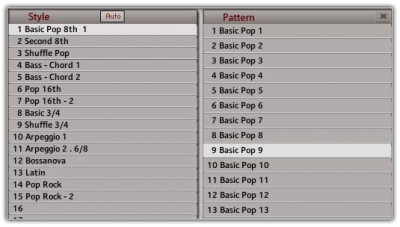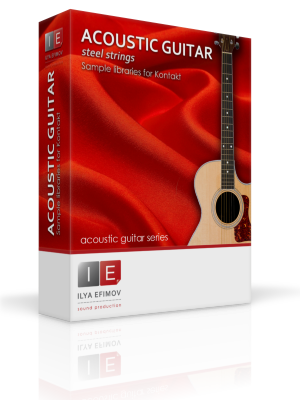- Акустическая. Аккомпанемент
- Акустическая. Аккомпанемент
- WELCOME TO THE ILYA EFIMOV ACOUSTIC GUITAR
- Илья ефимов акустика гитара
- Acoustic Guitar
- Acoustic Guitar
- WELCOME TO THE ILYA EFIMOV ACOUSTIC GUITAR!
- FEATURES
- REQUIREMENTS
- GLISSANDO
- Акустическая гитара
- Акустическая гитара
- WELCOME TO THE ILYA EFIMOV ACOUSTIC GUITAR!
- FEATURES
- REQUIREMENTS
- GLISSANDO
Акустическая. Аккомпанемент
Акустическая. Аккомпанемент
 | Требуется полная версия Kontakt 4.2.4 + |
 | Только загрузка |
 | Водяные знаки |
Руководство пользователя 
WELCOME TO THE ILYA EFIMOV ACOUSTIC GUITAR
We are pleased to offer you fantastic realistic virtual guitar. The sound of this library is rich and sensual, transparent and incredibly expressive. We have made fantastic realism by using 14 dynamic colors for each note. This library is essential for Acoustic Guitar imitation. You can use all frets for each string. The select of the strings and positions can be both automatic and manual. The control over any parameter is available though Graphic User Interface and your sequencer. You can easily use any of 14 articulations, selecting a particular articulation that you need. Legato and glissando are implemented in the library. Using those features you can reach a higher level of realism. The library contains a great number of FXs, such as side noises that will appear during the time one plays the guitar up to percussion effects.
We do hope that our library will not leave you indifferent and its use will give you a great number of interesting musical ideas.
- 2 938 samples, 2,2 Gb (NCW Compression)
- 44,1 KHz, 24 bit, Stereo
- 14 velocity layers for each note 17 frets on the each string with round-robin.
- Chord recognition from a MIDI keyboard or sequencer
- 1584 guitar tabulatures
- More than 30 techniques for chord strumming
- Auto and Manual strumming
- «String» key to arpeggio playing.
- 250 factory and 70 custom patterns for auto strumming
- «Song» mode to creation a set of the favorite patterns
- Pattern editing
- Chord edition
- Independent bass from chord
- Pattern, Chord and Effects Export\Import options
- Effects: Reverb, Compressor, EQ, Delay
- Double track options
- Different FX and Noises
- Native Instruments full retail Kontakt +4.2.4 or Kontakt 5
- Windows 7 or 8, Intel Core Duo or AMD Athlon 64 X2, 4 GB
- Mac OS X 10.6, 10.7 or 10.8, Intel Core 2 Duo, 4 GB
- 2 GB free disk space
The Strum consists of 320 slots to store patterns: 16 patterns in each of 20 styles. You can load each for 240 patterns that we created for you (16 patters of 15 styles)
There is an opportunity of fast consecutive scrolling of the patterns using Key-Switches and automate the switching in your song. You can also collect the favorite styles to set and use quickly switch between them.
The Strum allows you to use available patterns, edit them and create your own patterns. You can arrange patterns, export and import them. To create patterns you can use the graphic table resembling to the key editor in your sequencer. This table occupies the major part of the interface.
The Strum has a chord recognition system that always plays a correct chord based on the MIDI input from a sequencer or MIDI keyboard in real time. If you play a complete chord The Strum will automatically recognize it.
Источник
Илья ефимов акустика гитара
Ilya Efimov — Acoustic Guitar (Kontakt)
Производитель: Ilya Efimov
Формат: NKI.NCW
Качество: 24 bit Частота 44.1 kHz Каналы stereo
Размер: 2.37 GB
Ilya Efimov Sound Production выпустили сэмплерную библиотеку Ilya Efimov Acoustic Guitar для Kontakt. Для записи были использованы гитары Тейлор, чтобы получить сухой, близкий, но широкий тембр, который легко может быть изменен и адаптирован для любого микса. Каждая струна засэмплирована на каждом ладу в целых 14 динамических слоев. Уникальный модуль выбора струны используется для точного позиционирования движений руки виртуального исполнителя по грифу гитары, точно в соответствии с нажатой MIDI клавишей. Пользователи могут переключаться между автоматическим и ручным режимами исполнения в зависимости от своих потребностей.
Содержание — 3660 сэмплов, 2,1 Гб (с использованием сжатия без потерь), 44,1 Гц / 24-бит, стерео.
— 14 динамических слоев для каждой ноты.
— 17 ладов на каждой струне с функцией раунд-робина.
— Автоматический и ручной выбор струны.
— Автоматическое и ручное позиционирование левой руки виртуального исполнителя.
— 3 режима автоматического поиска позиции аккорда.
— 14 различных артикуляций.
— Реалистичный автоматический режим легато.
— Реалистичное глиссандо.
— Повторение нот (засэмплированы репетиции).
— Множество различных эффектов и исполнительских шумов.
— Предусмотрена возможность использования MIDI-гитары.
Источник
Acoustic Guitar
Acoustic Guitar
 | Required FULL retail Kontakt 4.2.4 + |
 | Download only |
 | Watermark Protection |
User manual 
WELCOME TO THE ILYA EFIMOV ACOUSTIC GUITAR!
We are pleased to offer you fantastic realistic virtual guitar. The sound of this library is rich and sensual, transparent and incredibly expressive. We have made fantastic realism by using 14 dynamic colors for each note. This library is essential for Acoustic Guitar imitation. You can use all frets for each string. The select of the strings and positions can be both automatic and manual. The control over any parameter is available though Graphic User Interface and your sequencer. You can easily use any of 14 articulations, selecting a particular articulation that you need. Legato and glissando are implemented in the library. Using those features you can reach a higher level of realism. The library contains a great number of FXs, such as side noises that will appear during the time one plays the guitar up to percussion effects.
We do hope that our library will not leave you indifferent and its use will give you a great number of interesting musical ideas.
FEATURES
- 3 660 samples, 2,1 Gb (NCW Compression)
- 44,1 KHz 24 bit, stereo
- 14 velocity layers for each note 17 frets on the each string with round-robin.
- Automatic and manual String Selection
- Automatic and manual Left Hand Playing Position Selection
- 3 modes for automatic search of chord position
- 14 different articulations
- Realistic legato
- Natural vibrato
- Note-to-note glissando
- Repetition keys
- Many differents FX and Noises
- IR Reverb, Delay, EQ, Compressor
- Easy keyboard mode
- Pick noise control
- MIDI-guitar mode
REQUIREMENTS
- Native Instruments full retail Kontakt +4.2.4 or Kontakt 5
- Windows 7 or 8, Intel Core Duo or AMD Athlon 64 X2, 4 GB
- Mac OS X 10.6, 10.7 or 10.8, Intel Core 2 Duo, 4 GB
- 3 GB free disk space
Legato on the guitar it is first and foremost the technique of playing notes by the left hand. Up legato is called hammer-on, down legato is called pull-off. In the Legato Mode with overlapped notes either hammer-on or pull-off articulations will be activated depending on the direction of the movement.
GLISSANDO
Glissando articulation on a guitar is played quite often not only like an effect but first of all as melody ornaments. We have recorded all possible versions for each string starting from each fret within an octave range up and down the fretboard and in different tempo. You do not have to switch among glissando versions. The algorithm will do it for you when you wish.
The Library has 4 versions of this articulation. You can choose one of the two intervals, each of which was recorded in two various tempos.
The Mute articulation has 6 layers of velocity for each note and a Round-Robin function.
Flageolets are divided into natural flageolets and artificial ones. You can choose any one of them.The natural flageolet has 2 layers of velocity. It has 4 sounds for each string. The artificial flageolet can be playing on any fret. Not a sound will be lost.
This Keys repeat the last played note or the chord. Repetition Key will repeat corresponding articulation. When a chord is repeated you hear a small delay between notes. This simulates strumming playing guitar technique.
Any key on a piano keyboard corresponds to a certain musical note. For each note there exists just one key. But the guitar very often allows to take one and the same note on different strings. At this the timbre of notes played on different strings and at different positions will vary. In the majority of guitar samples libraries the user can not choose a string for playing notes. This impoverishes him considerably and hides the richness of the timbre. In the present Library you can use not just the first four frets but all the rest of frets. In this way you will not lose 80% of the instrument`s music colors.
To make you task easier we have created a complex script. The string selection and Playing Positions proceeds automatically according to guitar fingering. But quite often the user has to choose this and that string manually or to determine the left hand playing position.
You can choose a string by using special «string» keys. If the note you need is not available on the string you selected this note will be played on another string automatically within playing position. Holding the string selection key you can play one-voice melody line on one string.
You can at any time set the playing position to a desired fret with the “Set position to fret n” keys. If a note cannot be found in the playing position range the algorithm will look for this note on another string within the playing position range. If the note can still not be found within this range the algorithm will look for it on adjacent frets and the playing position will be shifted. The playing position is crucial for the automatic string selection.
If you play chords there a several algorithms helping you to minimize the use of the select string or set playing position functions.
The complex string selection algorithm allow you to play with keyboard and hear a real guitar.
Источник
Акустическая гитара
Акустическая гитара
 | Требуется полная версия Kontakt 4.2.4 + |
 | Только загрузка |
 | Водяные знаки |
Руководство пользователя 
WELCOME TO THE ILYA EFIMOV ACOUSTIC GUITAR!
We are pleased to offer you fantastic realistic virtual guitar. The sound of this library is rich and sensual, transparent and incredibly expressive. We have made fantastic realism by using 14 dynamic colors for each note. This library is essential for Acoustic Guitar imitation. You can use all frets for each string. The select of the strings and positions can be both automatic and manual. The control over any parameter is available though Graphic User Interface and your sequencer. You can easily use any of 14 articulations, selecting a particular articulation that you need. Legato and glissando are implemented in the library. Using those features you can reach a higher level of realism. The library contains a great number of FXs, such as side noises that will appear during the time one plays the guitar up to percussion effects.
We do hope that our library will not leave you indifferent and its use will give you a great number of interesting musical ideas.
FEATURES
- 3 660 samples, 2,1 Gb (NCW Compression)
- 44,1 KHz 24 bit, stereo
- 14 velocity layers for each note 17 frets on the each string with round-robin.
- Automatic and manual String Selection
- Automatic and manual Left Hand Playing Position Selection
- 3 modes for automatic search of chord position
- 14 different articulations
- Realistic legato
- Natural vibrato
- Note-to-note glissando
- Repetition keys
- Many differents FX and Noises
- IR Reverb, Delay, EQ, Compressor
- Easy keyboard mode
- Pick noise control
- MIDI-guitar mode
REQUIREMENTS
- Native Instruments full retail Kontakt +4.2.4 or Kontakt 5
- Windows 7 or 8, Intel Core Duo or AMD Athlon 64 X2, 4 GB
- Mac OS X 10.6, 10.7 or 10.8, Intel Core 2 Duo, 4 GB
- 3 GB free disk space
Legato on the guitar it is first and foremost the technique of playing notes by the left hand. Up legato is called hammer-on, down legato is called pull-off. In the Legato Mode with overlapped notes either hammer-on or pull-off articulations will be activated depending on the direction of the movement.
GLISSANDO
Glissando articulation on a guitar is played quite often not only like an effect but first of all as melody ornaments. We have recorded all possible versions for each string starting from each fret within an octave range up and down the fretboard and in different tempo. You do not have to switch among glissando versions. The algorithm will do it for you when you wish.
The Library has 4 versions of this articulation. You can choose one of the two intervals, each of which was recorded in two various tempos.
The Mute articulation has 6 layers of velocity for each note and a Round-Robin function.
Flageolets are divided into natural flageolets and artificial ones. You can choose any one of them.The natural flageolet has 2 layers of velocity. It has 4 sounds for each string. The artificial flageolet can be playing on any fret. Not a sound will be lost.
This Keys repeat the last played note or the chord. Repetition Key will repeat corresponding articulation. When a chord is repeated you hear a small delay between notes. This simulates strumming playing guitar technique.
Any key on a piano keyboard corresponds to a certain musical note. For each note there exists just one key. But the guitar very often allows to take one and the same note on different strings. At this the timbre of notes played on different strings and at different positions will vary. In the majority of guitar samples libraries the user can not choose a string for playing notes. This impoverishes him considerably and hides the richness of the timbre. In the present Library you can use not just the first four frets but all the rest of frets. In this way you will not lose 80% of the instrument`s music colors.
To make you task easier we have created a complex script. The string selection and Playing Positions proceeds automatically according to guitar fingering. But quite often the user has to choose this and that string manually or to determine the left hand playing position.
You can choose a string by using special «string» keys. If the note you need is not available on the string you selected this note will be played on another string automatically within playing position. Holding the string selection key you can play one-voice melody line on one string.
You can at any time set the playing position to a desired fret with the “Set position to fret n” keys. If a note cannot be found in the playing position range the algorithm will look for this note on another string within the playing position range. If the note can still not be found within this range the algorithm will look for it on adjacent frets and the playing position will be shifted. The playing position is crucial for the automatic string selection.
If you play chords there a several algorithms helping you to minimize the use of the select string or set playing position functions.
The complex string selection algorithm allow you to play with keyboard and hear a real guitar.
Источник